So, here is what I did for those of you that don't have time to experiment with it but remember that I'm not a professional and I've only had the program for 3 days.
First go to file and open the file where your photo is kept in. Once you click on it the photo should be right in front of you.
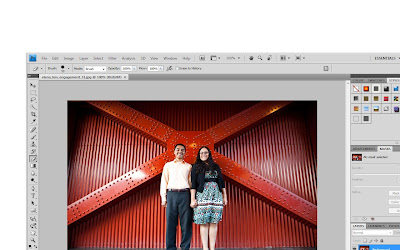
Then go to "layer" and add a new layer. Click okay. Then go to the text icon (that's the one with the capital T on the left hand side). Click where you want to add the number at and play around with the font and size until you get what you want.
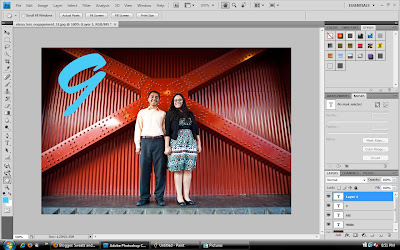
To add dimension to our numbers I clicked on the different "styles" on the right hand side. I used the one that made the numbers 3 dimensional.

Once I did that I went into "layer" section and in the "layer style" I added "drop shadow", "bevel and emboss", I changed the "color overlay", and I also changed the "gradient overlay". After all that is done this is my final product.
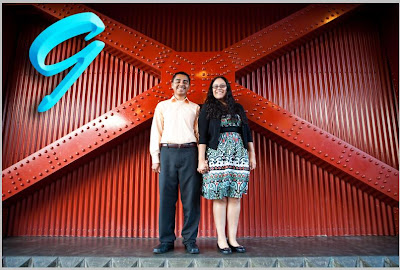
In my first attempt I made the numbers orange but thanks to my HBoO help I changed it.
Before:

After:

Here are our table numbers:

I added orange card stock that I had on hand and glued them to a white canvas I had cut down to fit the easels. The photos are 5x7 and I love how they look on the easels. I'm glad we went with the blue ink since it pops out and catches your attention.

Once I finished all the numbers I uploaded them to Costco Photo Center and for $5.99 I had all my table numbers. Oh and for those of you who are wondering I bought the easels at the Art Supply Warehouse for $1. 89 each.
So what do you think of my table numbers?
3 comments:
They are lovely! I am really impressed with your photoshop skills!
They came out great!!!! Good job!
Great job! The blue definitely pops and will be really easy for your guests to see.
Post a Comment